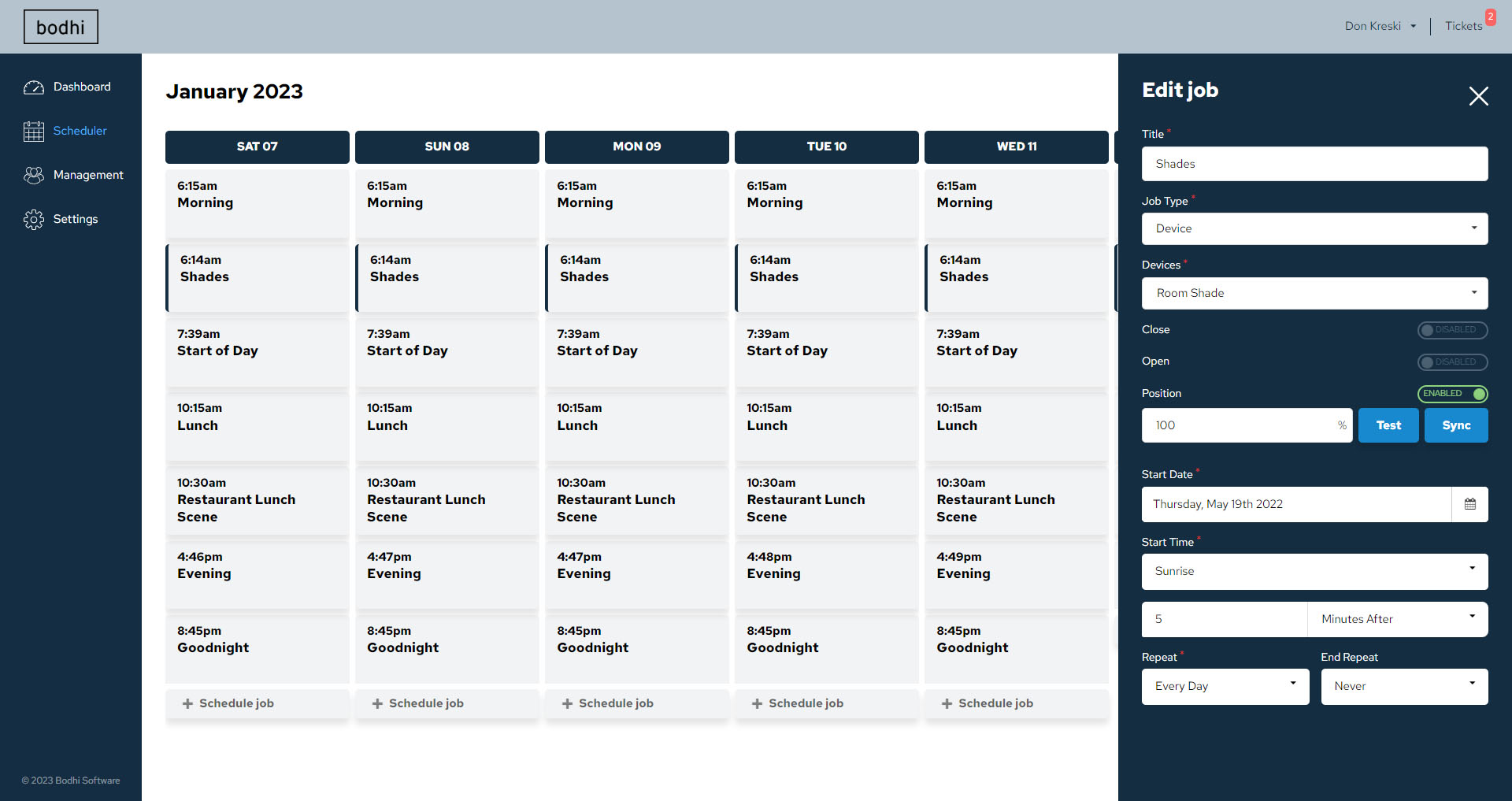One of Bodhi’s most powerful features is its ability to automate almost any kind of action based on its internal calendar and low-cost sensors.
Use Bodhi to trigger changes in temperature, lighting, shading, audio, and/or video based on a specific schedule or by certain events, such as the arrival of a guest, a door left open, or humidity rising beyond a certain threshold.
Setting up these kinds of actions can be as simple as using an online calendar.
Delight guests and clients
In a hotel, turn on lights, adjust temperature, and play soft music when guests step into their room.
In an office, play a welcome message in your lobby, power up the boardroom AV system and key a presentation when an important client arrives.
In a condo clubhouse, schedule lights, music and temperature changes to prepare for a class or party.
Save money and energy
At the same time, Bodhi will save money by reducing energy use.
When a hotel room or a villa is unrented, Bodhi can set climate systems to their maximum setbacks, turn off or turn down lights and appliances.
Yet on the day the guest will arrive, Bodhi will bring the space to a more comfortable condition. When they check in or walk through their door, Bodhi brings the space to the perfect temperature.
The same is true in a condo or multi-housing development, with “vacation,” “present” and short-term “away” settings to balance comfort with energy savings.
In an office or commercial space, Bodhi will provide intelligent setbacks, combining data from the schedules you set with input from occupancy sensors. Even if staff stay late or leave the office empty when they’re out on appointments, you’ll provide a productive environment while minimizing the use of energy.
Simplicity is the key
It’s true that many of these functions can be set up using a commercial control system from Crestron, Lutron or others – but their scenes, presets, and schedules must be hard-coded into a program, and it can take a significant amount of time and effort to change them.
Yet with Bodhi, anyone with the proper login can do the job in minutes.
Use the Bodhi Scheduler to choose a start date and time, define or edit a “job,” and within the job set up devices, groups, scenes or presets. Whenever you change a setting, an appropriate, graphics-based interface pops up, as familiar as a thermostat (for temperature) or a remote control (for video or sound).
To see how simple the Bodhi Scheduler really is, ask for an online demonstration and we’ll walk you through the process.
Contact us to learn more about Bodhi or to see a demonstration.